The Federal Board of Revenue (FBR) has unveiled a significant upgrade to its IRIS e-Payments portal, dramatically simplifying the tax payment process for final and fixed tax filers.
In a move applauded by taxpayers across the nation, the FBR now allows both registered and guest users to effortlessly generate payment challans and make tax payments, all without the often cumbersome requirement of logging into the system. This enhancement promises to streamline tax compliance and make the process significantly more accessible for all citizens.
Tax Payment Made Effortless
The most groundbreaking feature of the revamped IRIS e-Payments portal is the introduction of guest user functionality. Recognizing that not all taxpayers are frequent users of the system or possess FBR login credentials, the FBR has eliminated the login barrier for generating challans. Now, individuals simply need to visit the IRIS e-Payments page and, as a guest, input basic details such as their CNIC/NTN, name, and email address to proceed with challan creation. This guest-friendly approach is particularly beneficial for occasional taxpayers and those new to the digital tax payment system.
If you have filed 2024 tax return after due date, October 31, 2024 then you will need to pay ATL Surcharge to be included in active taxpayer list again.
The FBR has made the process incredibly intuitive. Here’s a breakdown of the simple steps to generate challans for various tax types:
Final and Fixed Taxes
- Effortless Challan Creation: Navigate to the IRIS e-Payments page via the official FBR website.
- Select Tax Category: Choose either “Withholding Tax” or “Fixed/Final Income Tax” from the e-Payments menu.
- Enter Basic Information: Specify your “Resident” or “Non-Resident” status. Input your CNIC or NTN/FTN, name, and registration details. Provide essential information like city, taxable amount, and the specific tax type.
- Payment Section Clarity: Select the precise payment section relevant to your tax, such as “64010052 – Import u/s 148 @1%” for accurate categorization.
- Bulk Payment Option: Businesses handling multiple payments can efficiently attach supporting files to generate a single challan for numerous transactions.
- Streamlined Data Entry: The system empowers users to add details for multiple taxpayers under one challan, automatically calculates total tax amounts, and offers a search function for previously registered taxpayers, saving valuable time.
- Finalize and Pay: Verify all entered information, click “Add,” and generate the challan. A unique Payment Slip ID (PSID) will be issued. This PSID is your key to making payments through ATMs, online banking, or over-the-counter at designated bank branches. The “OTC” option allows for payments via pay order or cheque, with fields to input cheque details.
Adjustable Income Tax
Adjustable Income Tax, an advance tax that provides credit towards your final tax liability, also benefits from the simplified IRIS system. Here’s how to generate a challan:
- Access IRIS e-Payment Portal: Visit the FBR e-Payment website. Guest users can proceed without logging in.
- Select “Adjustable Income Tax”: On the left menu, navigate to “Withholding” and then choose “Adjustable Income Tax.”
- Enter Taxpayer Details: Fill in CNIC or NTN, name, email, city, and tax office. Registered users will find much of this auto-filled.
- Tax Payment Specifics: Select the relevant tax year and month. Choose the appropriate section of the Income Tax Ordinance (e.g., Section 149 for salary, Section 155 for rental income).
- Bulk Payment Upload: Utilize the file upload feature for bulk salary or similar payments.
- Generate and Pay: Confirm details by clicking “Add” to generate the PSID. Use this PSID for payment via online banking, ATMs, or bank branches.
Understanding Adjustable Income Tax: This category is crucial for many taxpayers. It includes taxes deducted at source on salaries, rental income, and services, acting as a pre-payment towards your annual tax liability. Utilizing the IRIS system to manage these payments ensures accurate record-keeping and reduces your year-end tax burden.
Tax on Immovable Property
Paying tax on immovable property is now equally streamlined through the IRIS portal:
- Login to IRIS: Access the IRIS portal with your registered credentials.
- Navigate to e-Payments: Click on the “e-Payments” section.
- Select “Tax on Immovable Property”: Choose this option from the tax list.
- Seller Details: Enter the seller’s status, registration type and number (NTN etc.), name, property share, and email. Complete the captcha and click “SEARCH.”
- Buyer and Property Details: Input information about the buyer, property location and type, and property value.
- Calculate and Review: The system will automatically calculate the tax. Review all details meticulously.
- Submit and Pay: Click “Submit” to generate the challan and PSID. Make payment via online banking, bank branches, or mobile wallets.
Demanded Income Tax
This applies when the FBR issues a demand for unpaid tax.
- Access: Go to the IRIS e-Payment portal (Chrome recommended).
- Taxpayer Info: Enter your NTN or CNIC, complete the captcha, and click “Search.” (Registered users’ details auto-populate).
- Select Tax: Choose “Income Tax” > “Demanded Income Tax” from the menu.
- Payment Details: Select Payment Section “137- Demanded Income Tax.” Enter the Tax Year and the demanded Amount in Figures (words auto-calculate).
- Submit & Pay: Click “Submit” to generate the PSID. Use this ID to pay via online banking, cards, etc.
Capital Value Tax (CVT) on Motor Vehicles
CVT is a one-time federal tax on vehicle purchases, based on engine capacity or value.
- Access: Log in to the FBR IRIS Portal using your NTN and password.
- Navigate: Go to the “e-Payments” tab.
- Select Tax: Choose “CVT on Motor Vehicle in Pakistan.”
- Vehicle Details: Enter vehicle type, engine/battery capacity, make, model, engine number, chassis number, and registration number (if applicable).
- Party Details: Provide names, CNICs, and addresses for both the purchaser and seller.
- Calculate Tax: The system automatically calculates CVT based on entered details and rates. Review the amount.
- Submit & Generate: Double-check all information, then click “Submit” to generate the challan/PSID.
- Save & Pay: Save the challan copy. Pay via online banking, designated banks (OTC), or mobile wallets. Accurate and timely payment avoids penalties and ensures smooth registration.
Sales Tax
Generating a Sales Tax challan/PSID through the FBR’s online system is designed for both registered users and those without login credentials, facilitating broader compliance.
For Registered Taxpayers (with FBR Login Credentials)
- Access Portal: Navigate to the FBR’s IRIS e-Payment portal.
- Log In: Enter your NTN (National Tax Number) and password to access your account.
- Navigate: Once logged in, locate and select the “e-Payments” section.
- Select Tax: Choose the “Sales Tax” option from the available tax types.
- Enter Details: Select the specific tax year and month for which the payment is due. Input the exact challan amount. You might be required to confirm or provide a valid phone number and email address.
- Generate PSID: After verifying the details, proceed to generate the sales tax challan, which will provide you with a unique Payment Slip ID (PSID).
- Make Payment: Use the obtained PSID to complete the payment through your preferred channel, such as online banking, ATM, designated bank branches (over-the-counter), or credit/debit cards where applicable.
For Individuals Without Login Credentials (Guest Access)
- Access Portal: Go to the FBR’s IRIS e-Payment portal website.
- Navigate: Find the “e-Payments” section. Select “Sales Tax” from the available options (this might be a dropdown menu).
- Enter Details: Choose the relevant tax year and month. Select the appropriate category, such as “Sales Tax” or “Sales Tax Withheld,” based on the payment’s nature. Enter the specific challan amount.
- Provide Contact Info: You will likely need to enter a valid phone number and email address.
- Generate PSID: Submit the information to generate the sales tax challan and receive your unique PSID.
- Make Payment: Utilize the generated PSID to make the payment via the available methods (online banking, ATM, bank branches, etc.).
Sales Tax Withheld Challan
- Access the IRIS e-Payment Portal:
- Visit the FBR’s IRIS e-Payment portal.
- Enter Taxpayer Information:
- Enter your valid NTN (National Tax Number) or CNIC (Computerized National Identity Card) number.
- Enter the captcha code.
- Click “Search” to proceed.
- Select Tax Type:
- From the left-hand menu, select “Withholding” > “Sales Tax Withheld.”
- Enter Taxpayer Details:
- Enter the details of the taxpayer for whom you are making the payment, including their NTN, name, and other relevant information.
- Amount of Sales Tax Charged and amount which is withheld as Sales Tax Deducted.
- Mention No. of Invoices.
- Provide Payment Details:
- Enter the total amount of Sales Tax Withheld.
- Enter the amount against “B-02341 Supplies” or “B-02366 Services”
- Select the tax year and tax month for which the payment is being made.
- Attach Payment File (Optional):
- If you have a file containing the details of the invoices and tax deducted, you can attach it here.
- If the number of particulars are more, one can upload an attachment sheet in excel file in prescribed format (format available in the attachment tab).
- Review and Submit:
- Review all the entered information to ensure accuracy.
- Click the “Submit” button to proceed to the payment gateway.
- Make Payment:
- Select your preferred payment method (e.g., credit card, debit card, internet banking).
- Enter the required payment details and complete the transaction.
Why These Changes Matter
The FBR’s overhaul of the IRIS e-Payments system signifies a major stride towards taxpayer facilitation and digital transformation. Key advantages include:
- Enhanced Accessibility: Guest user access breaks down barriers for occasional taxpayers and simplifies the process for everyone.
- Unprecedented Convenience: Online challan generation and payment eliminate physical visits to tax offices and banks, saving time and effort.
- Bulk Payment Efficiency: The file upload feature for bulk payments streamlines processes for businesses and tax agents.
- Accuracy and Automation: Automated tax calculations minimize errors and ensure accurate payments.
- Adjustable Tax Management: Simplified challan creation for adjustable taxes empowers taxpayers to proactively manage their tax liabilities throughout the year.
The FBR’s user-centric approach to tax payment through the IRIS e-Payments portal is set to revolutionize tax compliance in Pakistan. By embracing digital solutions and prioritizing ease of use, the FBR is making tax obligations less daunting and more manageable for all citizens, fostering a more compliant and efficient tax ecosystem. Taxpayers are encouraged to leverage these simplified processes to ensure timely and accurate tax payments.


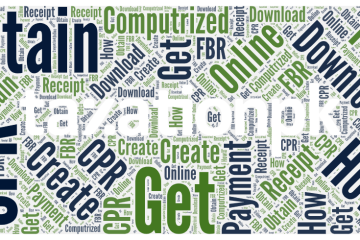
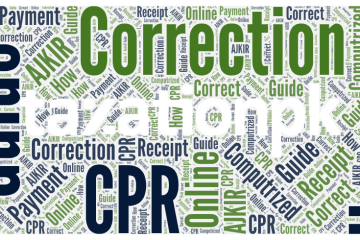

HOW TO CREATE OVERSEAS ATL Challan 2024 for including the Active Tax payer list
Overseas and residents both have same method to create challan for ATL which is listed at: https://blog.taxationpk.com/how-to-create-pay-atl-surcharge/