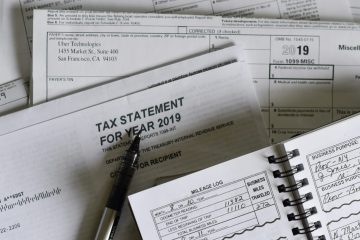It’s a common misunderstanding that if you haven’t earned any income, you can simply ignore tax filing obligations. However, tax authorities often require individuals and companies to formally declare their income status, even when it’s nil. This is where the concept of a Nil Income Tax Return comes into play. Filing a nil return, whether you’re an individual or representing a company, is a crucial step in maintaining tax compliance and ensuring a clean record with the tax authorities.
Understanding Nil Returns: Declaring Zero Taxable Income
A nil income tax return is a formal declaration submitted to the tax authorities stating that an individual or entity has not earned any taxable income during a specific tax year. It’s a vital process for those who, for various reasons, find themselves without taxable earnings. Filing a nil return ensures that your records are up-to-date and that you remain compliant with tax regulations, even in the absence of income.
Nil Returns for Individuals
For individuals, a nil income tax return is typically relevant in situations where you:
- Had no Salary Income: You were unemployed throughout the tax year or did not receive any salary income for the entire period.
- Earned No Business Income: Despite being a resident, you did not engage in any business activities or generate any business income during the tax year.
Types of Nil Returns for Individuals:
There are generally two types of nil returns an individual might file:
- Nil Income Return: This is the most common type, filed when you have earned absolutely no income throughout the tax year.
- Nil Assets Return: In some jurisdictions, this might refer to a declaration where there are no significant changes in your asset holdings compared to the previous year’s tax filing. However, in the context of nil income, the primary focus is usually on the Nil Income Return.
Steps to File a Nil Income Tax Return (Individual Focus):
The process for filing a nil income tax return is generally streamlined and straightforward:
- Access the Online Filing Portal: Locate and access the official online tax filing portal provided by your country’s tax authority.
- Open the Return Form: Navigate through the portal to find and open the appropriate income tax return form for individuals.
- Enter Nil Values: Within the return form, you will encounter sections for income, expenses, and assets. In the income and potentially expenses sections, enter “0” or “nil” to indicate no income or expenses for the relevant categories. If there are pre-existing assets from previous years, you may leave those sections as they are if instructed or if they remain unchanged.
- Verify PIN Code: You will be required to enter a Personal Identification Number (PIN). Ensure you enter the correct PIN.
- Submit the Return: Once you have reviewed all entries and confirmed the nil values, click the “Submit” button to finalize and file your nil income tax return.
Important Consideration for Non-Residents:
If you were classified as a non-resident for tax purposes during the tax year, it is crucial to declare this status in your return. Within the online portal (IRIS), you will typically find an “Attribute Tab” or similar section where you can select the “Non-Resident” option. This ensures your filing is correctly categorized based on your residency status.
Benefits of Filing a Nil Return for Individuals:
Filing a nil income tax return, even when you haven’t earned any income, offers several key advantages:
- Maintaining Tax Records: It establishes a formal record of your tax filing history, demonstrating your proactive approach to tax compliance, even in periods of no income. This can be beneficial for future tax filings and any interactions with the tax authorities.
- Avoiding Penalties: Tax regulations often mandate the filing of returns regardless of income. Failure to file, even if you have no taxable income, can sometimes result in penalties or late filing fees. Filing a nil return ensures you avoid such penalties and remain compliant with legal obligations.
- Future Reference: A nil return serves as a documented reference point for future tax filings. It can be useful in explaining periods of low or no income, especially when applying for loans, visas, or other situations requiring financial history.
- Maintaining Active Taxpayer Status: In tax systems, filing a return, even a nil return, can contribute to maintaining an “Active Taxpayer” status, which can be beneficial for various financial and administrative processes.
A Word of Caution: Audit Considerations
While filing a nil return demonstrates compliance, it’s important to be aware of potential scrutiny. Tax authorities, like the FBR in Pakistan, may use nil returns as an audit tool. Consistently filing nil returns, especially if it deviates from your usual income patterns, might trigger an audit. Therefore, while nil returns are essential for those with genuinely no income, it’s crucial to ensure accuracy and be prepared to substantiate your claim of nil income if required.
Filing a NIL Tax Return for Companies in Pakistan: A Step-by-Step Guide
For companies operating in Pakistan, filing a NIL tax return is equally essential, particularly if the company experienced no business activity or revenue during the financial year. Here’s a detailed step-by-step guide tailored for companies in Pakistan utilizing the FBR’s IRIS system:
Step 1: Login to IRIS System
- Visit the FBR’s IRIS portal: Access the official portal designed for tax filing.
- Login using your company credentials:
- Username: Your company’s National Tax Number (NTN).
- Password: The password assigned to your company’s FBR account.
- Navigate to the Dashboard: After successful login, you will be directed to the IRIS dashboard.
Step 2: Access the Income Tax Return Form
- Click “Declaration” in the main menu: Locate the “Declaration” option within the main menu of the IRIS dashboard.
- Select Income Tax Return: Choose the “Income Tax Return” option for the relevant tax year you are filing for.
Step 3: Enter Key Entries for NIL Return
- Open the form and proceed with required entries: Open the income tax return form.
- Enter Zero Values for Key Income Codes: As your company had no business activity, enter “Zero (0)” for the following key income codes:
- Accounting Profit / Tax Chargeable under Section 113C at 17%: Code: 923173 – Value: 0
- Turnover / Tax Chargeable under Section 113 at 1.25%: Code: 923161 – Value: 0
Step 4: Attribute Tab – Business Nature
- Navigate to the “Attribute” tab: Locate and click on the “Attribute” tab within the return form.
- Select the Business Nature: Choose the appropriate business nature of your company from the dropdown menu. Ensure this selection aligns with the primary business activities outlined in your company’s Memorandum of Association.
Step 5: Assets and Liabilities Declaration (Business Tab)
- Navigate to the “Business” tab: Locate the “Business” tab within the return form.
- Access the “Assets and Liabilities” section: Within the Business tab, find the section dedicated to Assets and Liabilities.
- Enter Capital Information: Input the following capital details, ensuring they match your Memorandum of Association and financial records:
- Authorized Capital: Code: 3351 – Value: As per the Memorandum of Association.
- Issued, Subscribed & Paid-up Capital: Code: 3352 – Value: As per the Memorandum of Association.
- Verification: Ensure the entered Paid-up Capital is consistent with corresponding cash or bank balance entries in your company’s records.
Step 6: Attach Required Documents (Attachment Tab)
- Go to the “Attachment” tab: Navigate to the “Attachment” tab within the return form.
- Attach Financial Statements in PDF format: Attach your company’s financial statements in PDF format. The specific requirements depend on your company’s authorized capital:
- Companies with Authorized Capital below PKR 3 million: Financial statements signed by a Cost and Management Accountant (CMA) are generally sufficient.
- Companies with Authorized Capital above PKR 3 million: Audited financial statements, signed by a Chartered Accountant (CA), are mandatory.
- Content Verification: Ensure the attached financial statements accurately reflect your company’s Authorized and Paid-up Capital, even in the absence of business activity. This is crucial for return completion.
Step 7: Review and Submit
- Double-check all entries: Carefully review all entered information for accuracy, particularly the zero values for income and the capital details.
- Use the “Preview” option: Utilize the “Preview” function within IRIS to thoroughly review the complete return form before final submission.
- Click “Submit” to file the return: Once you are confident with the accuracy of the return, click the “Submit” button to officially file your company’s nil tax return.
Important Notes for Companies Filing Nil Returns in Pakistan:
- Financial Statements are Crucial (FBR Requirement): Even though the Companies Act 2017 might not mandate financial statements for companies with authorized capital below PKR 3 million, the FBR requires these for completing a tax return, including a nil return. Failing to attach financial statements will likely lead to a notice from the FBR, and your return may be deemed incomplete.
- Annual Compliance is Mandatory: Filing a NIL tax return is an essential annual compliance requirement, even if your company had no business transactions during the financial year. This practice helps maintain good standing with the FBR and prevents penalties.
- Incomplete Return Notices: Be prepared to receive a notice from the FBR if you fail to attach the required financial statements, marking your return as incomplete. Address such notices promptly to avoid further complications.
Additional Tips for Companies:
- Keep a Record: Always retain a copy of the submitted nil tax return and the acknowledgment receipt for your company’s records.
- Maintain an Updated Profile: Ensure your company’s NTN and business profile information are consistently updated in the FBR database to avoid any discrepancies.
- Consult a Tax Advisor: If you have any doubts or complex situations, it’s always advisable to consult with a qualified tax advisor or contact the FBR helpline for clarification and guidance.
Addressing the Misconception: “No Income, No Need to File?”
It’s a widespread misconception that if you haven’t earned any income, you are exempt from tax filing obligations. This is generally incorrect. Tax authorities often require formal declarations from all registered entities and many residents, regardless of income. Filing a nil return is not just about tax payment; it’s about fulfilling your reporting responsibilities and maintaining a transparent financial record with the tax authorities. Proactive filing, even in the absence of income, is a sign of responsible tax management and helps avoid potential future issues.
Proactive Compliance Through Nil Returns
Filing a nil income tax return, whether as an individual or for a company, is a straightforward yet vital process for ensuring compliance with tax regulations. By understanding the steps involved and adhering to the guidelines, individuals and businesses can efficiently submit their nil returns, maintain accurate tax records, avoid potential penalties, and foster a positive relationship with tax authorities. Remember, even in the absence of income, fulfilling your tax reporting obligations is a cornerstone of responsible financial citizenship and business practice.