In an effort to simplify tax payments, the Sindh Revenue Board (SRB) has introduced multiple online payment methods. Taxpayers can now pay their dues conveniently through platforms such as Easy Paisa, U-Paisa, and the ADC (1-Bill) interface via online banking. This comprehensive guide will walk you through the process, ensuring an efficient and error-free tax payment experience.
Step 1: Generate a Payment Slip ID (PSID)
Before proceeding with any online tax payment, you must generate a Payment Slip ID (PSID) from the SRB Tax System. The PSID acts as a unique reference for your payment transaction.
How to Generate PSID for ADC (1-Bill)
- Visit the SRB Tax System: Navigate to SRB’s official website.
- Log in to Your Account: Use your registered taxpayer credentials to access your account.
- Create Tax Payment Challan/PSID: Locate this option within your taxpayer dashboard.
- Select “ADC (1-Bill)” as the Payment Mode: This ensures compatibility with online banking and mobile wallets.
- Click “Create” to Generate Your PSID: The system will generate an ADC ID and a PSID for you.
- Save Your ADC ID and PSID: You will need this information to complete your tax payment.
Step 2: Paying SRB Taxes Online
After generating your PSID, you can proceed with tax payment using one of the following methods:
Option 1: Paying SRB Taxes via Easy Paisa App
Easy Paisa provides a quick and secure platform for tax payments.
Step-by-Step Guide:
- Open the Easy Paisa App on your mobile device.
- Navigate to “Bill Payments.”
- Select the “Others” category.
- Choose “1-Bill Invoice/Voucher.”
- Enter your payment details:
- Prefix Code: “999999”
- ADC ID: Input the ADC ID from your PSID.
- Review the details and tap “Pay Now.”
- Enter the One-Time Password (OTP) received on your registered number.
- Once the payment is successful, save the confirmation message with the transaction reference number.
Option 2: Paying SRB Taxes via U-Paisa App
U-Paisa offers another seamless way to pay your SRB taxes.
Step-by-Step Guide:
- Log in to your U-Paisa App.
- Navigate to the “Payment” section.
- Select “Others.”
- Choose “Voucher Payment.”
- Enter your payment details:
- Consumer No: “999999” followed by your ADC ID.
- Click “Submit.” The system will display your tax details.
- Review the information and press “Confirm.”
- Enter your U-Paisa PIN for verification.
- Save the payment confirmation for your records.
Option 3: Paying SRB Taxes Using ADC (1-Bill) via Online Banking
If you prefer to pay via your bank’s online portal, follow these steps:
Step-by-Step Guide:
- Log in to your Online Banking Portal or mobile banking app.
- Navigate to the “Bill Payments” section.
- Select “1-Bill” as the payment method.
- Choose “Voucher/Invoice Payment” as the payee.
- Enter the required details:
- Voucher Number/Consumer No: “999999” followed by your ADC ID.
- Review the details and click “Submit” or “Pay Bill.”
- If prompted, enter the OTP received on your mobile number or email.
- Upon successful payment, keep a copy of the confirmation receipt.
Understanding Sindh Sales Tax (SST) Payment
Businesses providing taxable services in Sindh are required to pay Sindh Sales Tax (SST). Understanding the due dates and tax periods is crucial for compliance.
When to Pay SST?
SST payments are due based on when the taxable service was provided. The tax period is determined by:
- The date the service was delivered.
- The date an invoice was issued for the service.
- The date payment was received for the service.
SST Payment Methods:
- Depositing tax at a bank designated by SRB.
- Using approved online payment methods such as Easy Paisa, U-Paisa, or ADC (1-Bill).
Essential Tips for Successful Online Tax Payments
To avoid issues, follow these best practices:
- Verify Payment Details: Always double-check the Prefix Code (999999) and ADC ID before making a payment.
- Stable Internet Connection: Ensure a reliable internet connection to prevent disruptions during transactions.
- Sufficient Funds: Confirm that your bank account or mobile wallet has enough balance to cover the tax amount and any transaction fees.
- Transaction Fees: Some platforms may apply charges for bill payments; check with your service provider for details.
- Save Payment Confirmations: Keep screenshots or records of transaction reference numbers for future reference.
- CPR Generation Delay: After making a payment, the Challan Payment Receipt (CPR) may take up to 30 minutes to generate.
- Alternative Mobile Wallets: Besides Easy Paisa and U-Paisa, other services like Jazz Cash may support 1-Bill tax payments.
- Stay Updated: Regularly visit the SRB website for any updates or changes to payment methods.
Simplify Your Tax Payments Today
With digital payment options like Easy Paisa, U-Paisa, and online banking via ADC (1-Bill), SRB has made tax payment more accessible and efficient. Follow the step-by-step guides to ensure a smooth experience. Always verify your details and keep records of transactions to avoid any payment issues. By leveraging these online solutions, you can fulfill your tax obligations conveniently and securely from anywhere.



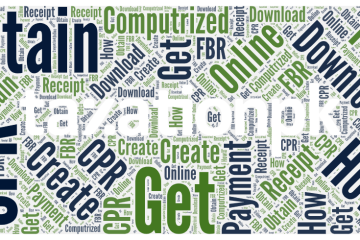
Mobile no 0308**75**1
P